macOS Kill Process with Terminal
October 16, 2018 | 11:09 AM
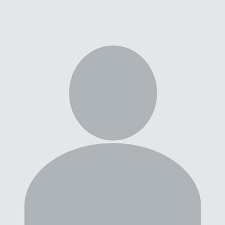 Bunnbuns
Bunnbuns
To View All Processes:
Type
ps -axType
ps -ax | grep . Once you know the process ID, killing it using Terminal is very simple. There are essentially two easy ways to kill a process:
- By PID: the simplest way is with the kill command followed by the PID, which causes the selected process to terminate immediately. In an example, kill 14530 does the job and causes the process to exit immediately
kill <PID>
- By name: this method uses the killall command to kill all the processes that contain that name. For example killall Skype will terminate all the processes that have Skype in their name
Source:
http://www.chriswrites.com/how-to-view-and-kill-processes-using-the-terminal-in-mac-os-x/
2 Comments
this is useful when the clipboard stops functioning correctly!
Use ps -ax | grep pboard to find clipboard process